Write a Winning Cover Letter in Minutes — With TideCraftAI
Published June 8, 2025 • 4-minute read
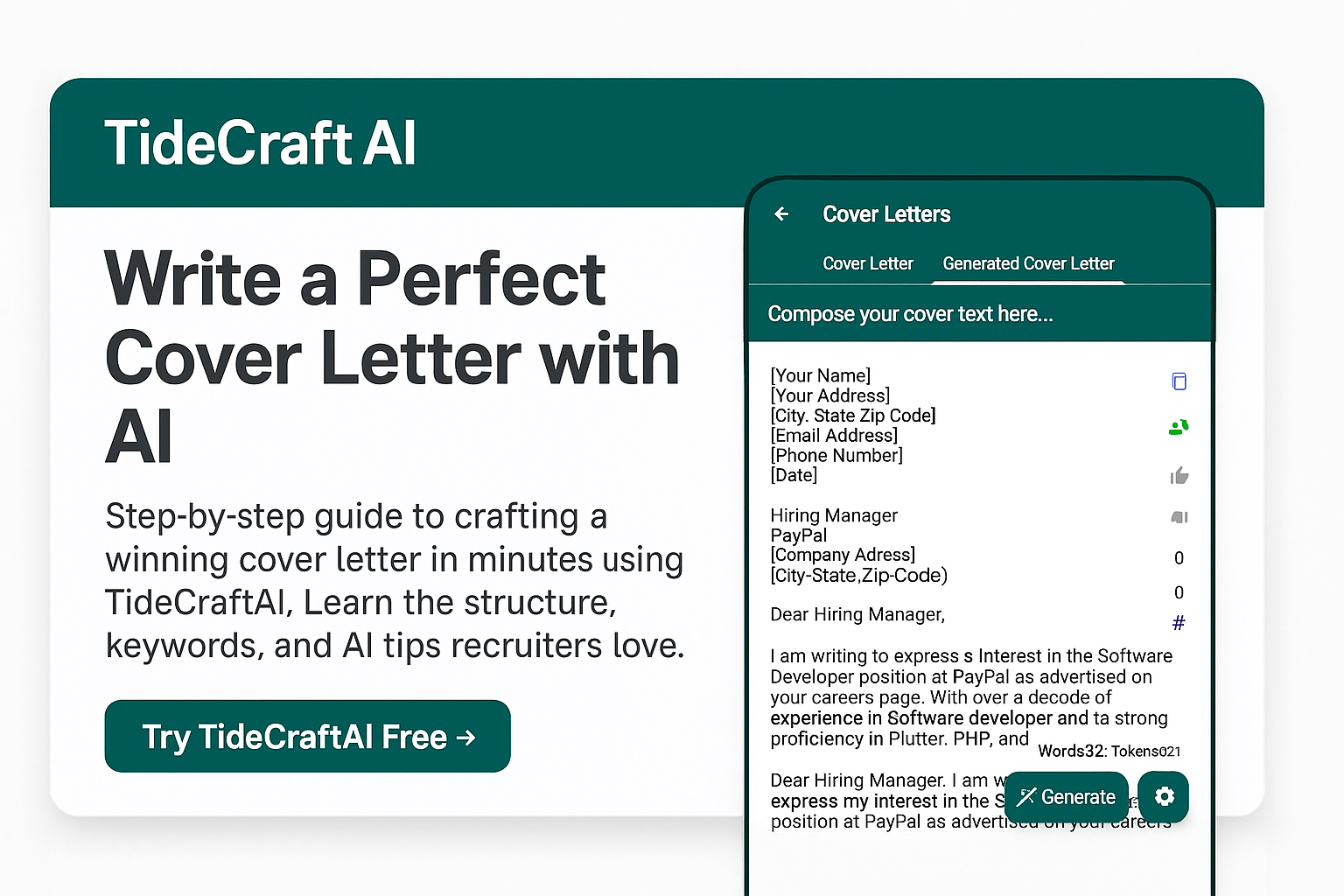
Curious about everything TideCraftAI can do? See 10 real ways people use the app →
Wondering how to write a cover letter using TideCraftAI? This guide shows you how to create a professional, personalized cover letter in minutes — in any language you want.
Let’s face it — writing a cover letter from scratch can be annoying. But with TideCraftAI, it’s quick, smart, and kind of fun.
No templates. No “Dear Sir or Madam.” Just clean, professional text based on your goals — in your language.
How to Write a Cover Letter with TideCraftAI (Step-by-Step)
- Select “Cover Letter” from the app’s home screen.
- Start a new file or pick one you already created.
- On the prompt screen, type whatever info you want to include (job title, company name, focus points — even in Arabic or French).
- Set your tone & length: do you want it confident? Friendly? Short and punchy?
- Select your output language.
- Click “Generate” — get instant, editable results.
Why Use TideCraftAI?
- AI-generated letters in seconds.
- Multilingual: English, Arabic, French, and more.
- Regenerate variations instantly — no waiting.
- Editable text — no locked templates.
- Free trial — no credit card needed.
You can tweak it, save it. Want a different version? Hit “Regenerate” to see more options. All done right in the app.
It has a free 3-day trial. No payment cards needed. Just real output.
Still wondering how to write a cover letter with TideCraftAI? Open the app, select “Cover Letter,” enter your details, and let the AI handle the rest. You’ll get a personalized, well-structured letter instantly — whether you're applying in English, Arabic, or French.
Try TideCraftAI Free →