Write Resignation or Termination Letters in Minutes — With TideCraftAI
Published June 18, 2025 • 4-minute read
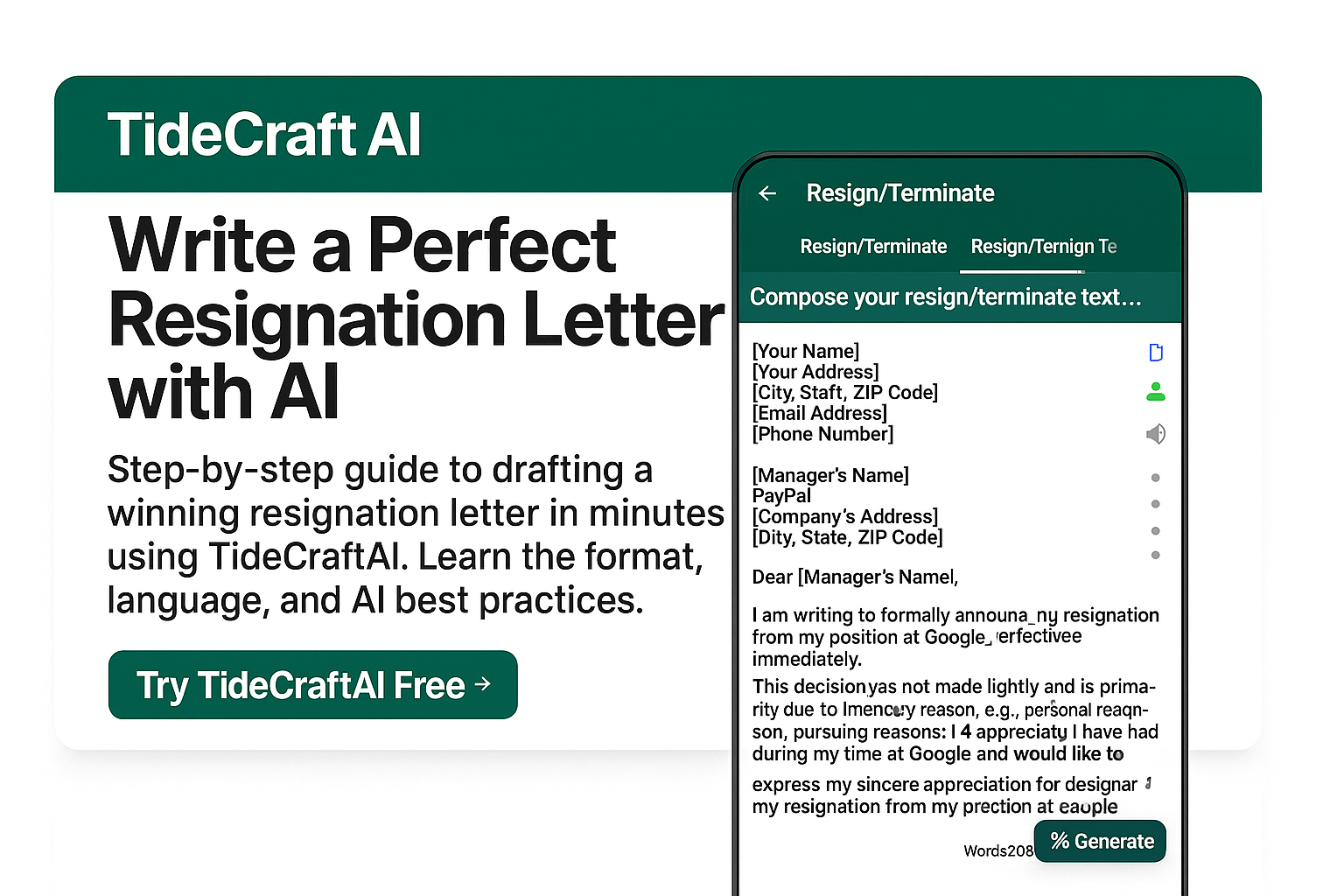
Need to leave your job? Or let someone go? This guide shows you how to write a clear, professional resignation or termination letter using TideCraftAI.
Whether you're an employee resigning, or a manager drafting a termination letter — the words matter. Let AI help you strike the right tone in any language.
How to Write a Resignation Letter with AI (Step-by-Step)
- Open the TideCraftAI app and select "Resign/Terminate."
- Start a new File or pick one you already created
- Enter your details: company name, manager’s name, reason, etc in any language.
- Set your tone (e.g., formal, grateful, neutral) and choose Document type Resignation Letter.
- Click “Generate” — a dialog will appear. Choose your output language (English, Arabic, French, etc.)
- Click “Generate” — get a full, editable resignation letter instantly.
How to Write a Termination Letter with AI
- Open the TideCraftAI app and select "Resign/Terminate."
- Start a new File or pick one you already created
- Enter your details: Fill in the employee’s name, position, and termination date.
- Set your tone (e.g., formal, grateful, neutral) and choose Document type Termination Letter.
- Click “Generate” and Choose your output language (English, Arabic, French, etc.).
- Click “Generate” — get a full, editable termination letter instantly.
Why Use TideCraftAI?
- Professional letters in seconds.
- Multilingual support (English, Arabic, French...)
- Fully customizable output.
- Editable text — no locked templates.
- Free trial — no credit card needed.
Whether you’re starting something new or closing a chapter, let TideCraftAI help you do it the right way.
Try TideCraftAI Free →